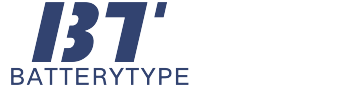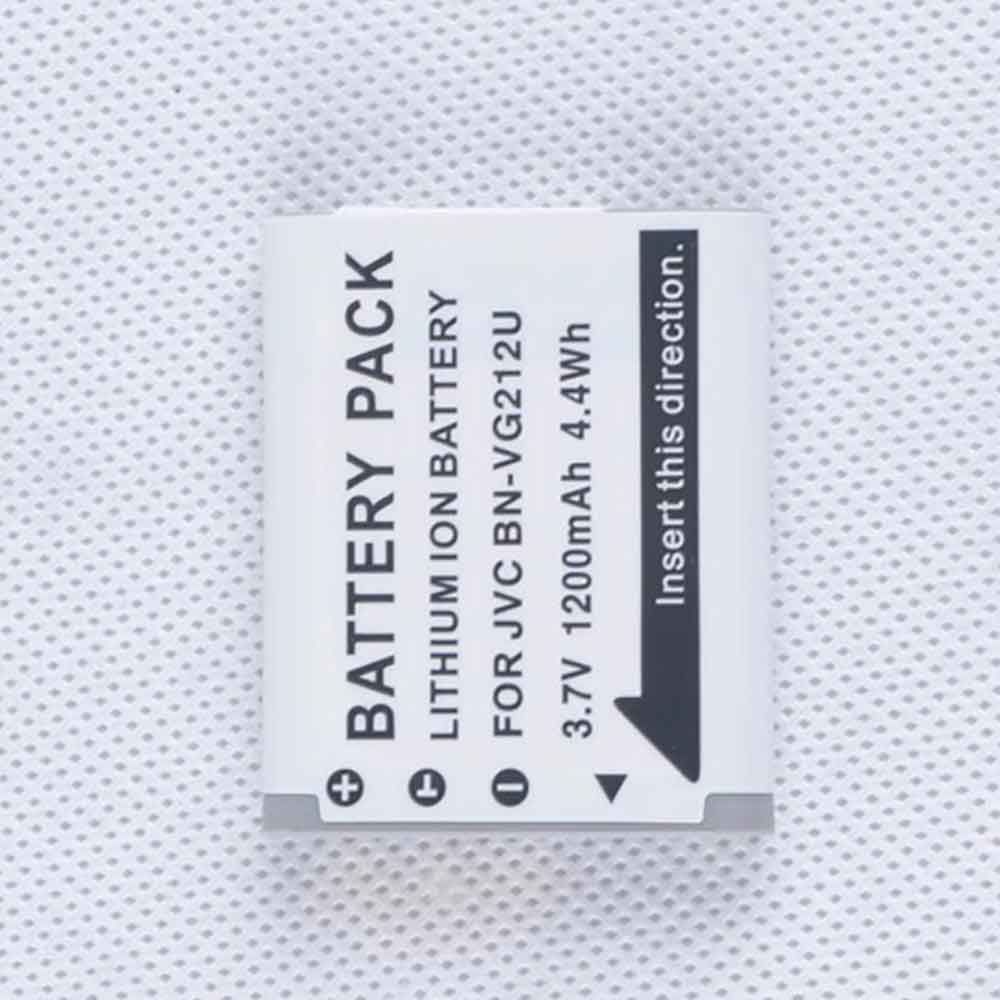High Quality Replacement Battery for JVC BN-V11U BN-V12 BN-V12U BN-V14U BN-V15, BN-V10U Battery
- Product SKU:JV3884AP_Oth
- Condition:Brand New
- Capacity:2100mAh
- Voltage:6V
- Technology:Ni-MH
- Warranty:1 Year Warranty and 30 Days Money Back
 (Viewed: 194)
(Viewed: 194)
Your order will be dispatched within 48 hours.
⚡️ Reliability and security
Battery JVC BN-V10U is a high-quality replacement for your original battery, which meets all technical requirements for reliability and security.
⚡️ Safety and conformity certificates
Battery JVC BN-V10U has CE, FCC and ROHS certificates, and complies with all requirements for safety applicable within the territory of the EU member states.

BN-V10U Battery,Compatible with JVC BN-V11U BN-V12 BN-V12U BN-V14U BN-V15
+Our batteries are 100% WITH CE-/FCC-/RoHS-Certified for safety
+We only uses high quality materials and grade A battery cells to ensure true capacity and more recharge cycles.
+Thorough, comprehensive testing – each battery cell is tested for correct capacity and to ensure all safety requirements are met - all before installation.
This JVC BN-V10U battery Replaces:
BN-V10UThis BN-V10U battery Fits The Following JVC Models:
for JVC BNV11U BN-V11U BNV12 BN-V12 BNV12U BN-V12U BNV14U BN-V14U BNV15 BN-V15 BNV18U BN-V18U BNV20 BN-V20 BNV20U BN-V20U BNV20US BN-V20US BNV22 BN-V22 BNV22U BN-V22U BNV24U BN-V24U BNV25 BN-V25 BNV25U BN-V25U BN-V400B BN-V400U BNV65 BN-V65 BN-V65
for Panasonic HHR-V20A/1B HHR-V214A/K PV-BP15 PV-BP17 VW-VBH1E VW-VBR1E VW-VBS1 VW-VBS1E VW-VBS2
for Sony CCD-TRSeries:
CCD-TR101 CCD-TR105 CCD-TR105E CCD-TR150 CCD-TR21 CCD-TR23 CCD-TR30 CCD-TR31 CCD-TR33 CCD-TR36 CCD-TR380E CCD-TR385E CCD-TR4 CCD-TR40 CCD-TR400 CCD-TR44 CCD-TR45E CCD-TR5 CCD-TR50 CCD-TR501E CCD-TR502E CCD-TR505K CCD-TR50E CCD-TR51 CCD-TR55 CCD-TR6 CCD-TR600 CCD-TR61 CCD-TR614 CCD-TR620E CCD-TR64 CCD-TR65 CCD-TR66
for Panasonic NV series:
NV-3CCD1 NV-61 NV-63 NV-G1 NV-G101 NV-G101A NV-G120 NV-G2 NV-G200 NV-G202 NV-G202A NV-G220 NV-G3 NV-G303 NV-G3A NV-M810 NV-M810PX NV-MS70 NV-MS95 NV-MS950 NV-MS95A NV-RJ16 NV-RJ17 NV-RJ26 NV-RJ27 NV-RJ36 NV-RJ46 NV-RJ47 NV-RJ56 NV-RJ67 NV-S1 NV-S1A NV-S2 NV-S20 NV-S250 NV-S4 NV-S5 NV-S500 NV-S500EN NV-S5A NV-S5B NV-S5E NV-S5EC NV-S6 NV-S600 NV-S600EN NV-S6A NV-S6B NV-S6E NV-S7 NV-S700 NV-S750 NV-S78 NV-S8 NV-S800 NV-S8A NV-VJ57 NV-VJ66 NV-VJ77 NV-VJ78
for Panasonic PV series:
PV-10 PV-10B PV-10PX PV-14 PV-17 PV-18 PV-19 PV-20 PV-21 PV-22 PV-31 PV-32 PV-332 PV-333 PV-362 PV-40 PV-41 PV-42 PV-43 PV-50 PV-53 PV-5372 PV-559 PV-5630 PV-A206 PV-A207 PV-A286 PV-A306 PV-A307 PV-D1000 PV-D326 PV-D406 PV-D407 PV-D506 PV-D507 PV-D607 PV-D705 PV-IQ203 PV-IQ205 PV-IQ244D PV-IQ303 PV-IQ305 PV-IQ306 PV-IQ325 PV-IQ403 PV-IQ404 PV-IQ404A PV-IQ405 PV-IQ503 PV-IQ504 PV-IQ505 PV-IQ525 PV-L352 PV-L353 PV-L354 PV-L552 PV-L557 PV-L606 PV-L657 PV-L757 PV-L857 PV-S332 PV-S372 PV-S43 PV-S53 PV-S62 PV-S63 PV-S630 PV-S64 PV-S72 PV-S770A
for JVC:
for JVC GR-1U for JVC GR-323U for JVC GR-AS-X760U for JVC GR-AW1 for JVC GR-AW1U for JVC GR-EX1 for JVC GR-EX7 for JVC GR-EZ1U for JVC GR-HF700EG for JVC GR-HF705U for JVC GR-HF805U for JVC GR-S27 for JVC XM-D1BK
for JVC GR-AX Series:
GR-AX2 GR-AX2U GR-AX5 GR-AX5EG GR-AX5U GR-AX7 GR-AX7EG GR-AX7U GR-AX9U GR-AX10 GR-AX10U GR-AX11 GR-AX15 GR-AX16 GR-AX17 GR-AX17U GR-AX21 GR-AX25 GR-AX25U GR-AX26U GR-AX30 GR-AX30U GR-AX31 GR-AX33 GR-AX33U GR-AX34U GR-AX35 GR-AX35U GR-AX37 GR-AX37U GR-AX46U GR-AX47 GR-AX47U GR-AX50 GR-AX50U GR-AX55 GR-AX55U GR-AX60 GR-AX70 GR-AX70U GR-AX74U GR-AX75 GR-AX75U GR-AX76U GR-AX77 GR-AX77U GR-AX80 GR-AX84U GR-AX90 GR-AX90U GR-AX94 GR-AX94U GR-AX95 GR-AX96U GR-AX97 GR-AX97U GR-AX100 GR-AX110 GR-AX150 GR-AX155 GR-AX200 GR-AX200U GR-AX201 GR-AX201U GR-AX202U GR-AX210 GR-AX210U GR-AX217 GR-AX220U GR-AX227 GR-AX230 GR-AX230U GR-AX237 GR-AX247 GR-AX250 GR-AX255 GR-AX280 GR-AX300U GR-AX301 GR-AX310 GR-AX310U GR-AX317 GR-AX350U GR-AX358 GR-AX380 GR-AX400 GR-AX400U GR-AX401 GR-AX401U GR-AX404 GR-AX404U GR-AX410 GR-AX410U GR-AX417 GR-AX420U GR-AX430 GR-AX430U GR-AX437 GR-AX458 GR-AX480 GR-AX500 GR-AX500U GR-AX501 GR-AX510U GR-AX527 GR-AX528 GR-AX550 GR-AX558 GR-AX606 GR-AX606U GR-AX610U GR-AX627 GR-AX640 GR-AX640U GR-AX650 GR-AX650U GR-AX655U GR-AX657 GR-AX680 GR-AX700U GR-AX710U GR-AX717 GR-AX720 GR-AX720U GR-AX727 GR-AX730 GR-AX730U GR-AX750U GR-AX760 GR-AX760U GR-AX761U GR-AX767 GR-AX777 GR-AX780 GR-AX800 GR-AX800U GR-AX808 GR-AX808U GR-AX810U GR-AX817 GR-AX820U GR-AX820US GR-AX827 GR-AX830 GR-AX830U GR-AX837 GR-AX840 GR-AX840U GR-AX841 GR-AX841U GR-AX847 GR-AX850 GR-AX857 GR-AX880 GR-AX880US GR-AX890 GR-AX890U GR-AX890US GR-AX900U GR-AX910 GR-AX910U GR-AX911U GR-AX920 GR-AX920U GR-AX930 GR-AX930U GR-AX937 GR-AX940 GR-AX940U GR-AX947 GR-AX957 GR-AX958 GR-AX970U GR-AX999 GR-AX1010U GR-AX1027 GR-AX1027P
for JVC GR-AXM Series:
GR-AXM1U GR-AXM2U GR-AXM4 GR-AXM4U GR-AXM10U GR-AXM11 GR-AXM17US GR-AXM18 GR-AXM20U GR-AXM22 GR-AXM23 GR-AXM25U GR-AXM28 GR-AXM30 GR-AXM30U GR-AXM33 GR-AXM38 GR-AXM40U GR-AXM43 GR-AXM50U GR-AXM53 GR-AXM66 GR-AXM70U GR-AXM77 GR-AXM80U GR-AXM88 GR-AXM88UM GR-AXM99 GR-AXM100 GR-AXM100U GR-AXM151US GR-AXM205 GR-AXM210 GR-AXM210U GR-AXM217 GR-AXM220 GR-AXM220U GR-AXM225 GR-AXM225U GR-AXM230 GR-AXM230U GR-AXM231U GR-AXM237 GR-AXM241U GR-AXM250U GR-AXM270 GR-AXM270U GR-AXM300 GR-AXM300U GR-AXM310 GR-AXM310U GR-AXM317 GR-AXM341U GR-AXM368 GR-AXM405 GR-AXM500 GR-AXM510 GR-AXM510U GR-AXM511 GR-AXM511U GR-AXM568 GR-AXM650 GR-AXM650U GR-AXM670 GR-AXM670U GR-AXM700 GR-AXM700U GR-AXM710 GR-AXM710U GR-AXM717 GR-AXM740U GR-AXM745U GR-AXM750 GR-AXM750U GR-AXM750US GR-AXM755US GR-AXM768 GR-AXM800 GR-AXM800U GR-AXM870 GR-AXM900 GR-AXM900U GR-AXM910 GR-AXM910U GR-AXM917 GR-AXM1010U
for JVC GR-DV Series:
GR-DV10 GR-DVA1 GR-DVA1U GR-DVF1 GR-DVF10 GR-DVF10U GR-DVF20 GR-DVF20U GR-DVF25 GR-DVF3 GR-DVF7 GR-DVM20
for JVC GR-FX Series:
GR-FX10 GR-FX11 GR-FX12 GR-FX14 GR-FX16 GR-FX17 GR-FX17E GR-FX18E GR-FX23 GR-FX30 GR-FX33 GR-FX40 GR-FX43 GR-FX50 GR-FX53 GR-FX60 GR-FX101 GR-FX305 GR-FX401 GR-FX405 GR-FX505 GR-FX601
for JVC GR-FXM Series:
GR-FXM15 GR-FXM16 GR-FXM25 GR-FXM35 GR-FXM37 GR-FXM38 GR-FXM40 GR-FXM40E GR-FXM41 GR-FXM41E GR-FXM42E GR-FXM45 GR-FXM55 GR-FXM65 GR-FXM75 GR-FXM105 GR-FXM161 GR-FXM333 GR-FXM373 GR-FXM383 GR-FXM404 GR-FXM405 GR-FXM555 GR-FXM605
for JVC GR-LT Series:
GR-LT5 GR-LT7 GR-LT10 GR-LT90 GR-LT91
for JVC GR-M Series:
GR-M3 GR-M51 GR-M7U GR-MV1
for JVC GR-SV Series:
GR-SV1U GR-SV3 GR-SV7 GR-SV33 GR-SV3U GR-SV7U
for JVC GR-SX Series:
GR-SX19 GR-SX20 GR-SX21 GR-SX21EA GR-SX22 GR-SX24 GR-SX26 GR-SX26E GR-SX41 GR-SX51 GR-SX52 GR-SX90 GR-SX160 GR-SX202 GR-SX210 GR-SX210A GR-SX260 GR-SX850 GR-SX850U GR-SX851 GR-SX851U GR-SX860U GR-SX867 GR-SX870 GR-SX877 GR-SX907 GR-SX950 GR-SX950U GR-SX960
for JVC GR-SXM Series:
GR-SXM25 GR-SXM26 GR-SXM26EA GR-SXM29 GR-SXM30 GR-SXM37US GR-SXM45 GR-SXM46 GR-SXM46EA GR-SXM47 GR-SXM48 GR-SXM50 GR-SXM50E GR-SXM57 GR-SXM58 GR-SXM61 GR-SXM62 GR-SXM71 GR-SXM72 GR-SXM75 GR-SXM81 GR-SXM82 GR-SXM91 GR-SXM92 GR-SXM161 GR-SXM200 GR-SXM235U GR-SXM240U GR-SXM245U GR-SXM247 GR-SXM250US GR-SXM255 GR-SXM256 GR-SXM260 GR-SXM260A GR-SXM260U GR-SXM260US GR-SXM265 GR-SXM277 GR-SXM278 GR-SXM279 GR-SXM300 GR-SXM320 GR-SXM320U GR-SXM321 GR-SXM330 GR-SXM330U GR-SXM335U GR-SXM337 GR-SXM340U GR-SXM347 GR-SXM460 GR-SXM460A GR-SXM515U GR-SXM520U GR-SXM525U GR-SXM527U GR-SXM530 GR-SXM535U GR-SXM540U GR-SXM600 GR-SXM607 GR-SXM720 GR-SXM720U GR-SXM730U GR-SXM735U GR-SXM750US GR-SXM737 GR-SXM740U GR-SXM745 GR-SXM747 GR-SXM750U GR-SXM755US GR-SXM760 GR-SXM915 GR-SXM915U GR-SXM920 GR-SXM920U GR-SXM930 GR-SXM930U GR-SXM937 GR-SXM947 GR-SXM960U

FAQs
Q: How to charge the JVC BN-V10U battery properly?
A: You should charge the replacement battery for JVC BN-V10U before the battery exhaustively discharged, otherwise it will shorten its life. It is feasible to charge the laptop battery before the power is less than 20%. Meanwhile, the battery should be charged in a dry place, and please pay attention to high temperature, which is the biggest threat to battery life.Q: How to deal with the replacement battery for JVC BN-V10U when you won't use for a long time?
A: If you let your JVC BN-V10U battery lay idle for a long time, please charge the laptop battery or discharge to about 40%, and then put it in a dry and cool place to save. Indoor temperature is best maintained at 15 to 25 degrees Celsius because the temperature is easy to accelerate the battery aging either too high or too low. You'd better fully charge and discharge the battery at least once a month. Finally please save it in accordance with the above method.Q: How to replace your JVC BN-V10U Battery?
1.Turn off your JVC BN-V10U laptop and disconnect the AC adapter.2.Release the latch or other attachment devices that hold your battery in place.
3.Slide the old battery out of its compartment or storage bay
4.Take the replacement battery for JVC BN-V10U laptop out of the box.
5.Slide it into the notch or bay.
6.Close the safety latch to lock it into place.
7.Reconnect the AC adapter and give the new battery for your JVC BN-V10U notebook a full charge.
Tags:JVC BN-V10U,JVC BN-V10U battery,JVC BN-V10U Camcorder Battery,JVC BN-V10U Batteries,replacement battery for JVC BN-V10U,JVC BN-V11U BN-V12 BN-V12U BN-V14U BN-V15.
Shipping & Handling
Free Shipping on All Products
All orders placed for Standard Shipping on all stock items will be shipped within 1 - 2 business days.
Estimated Delivery Time:7 - 15 Business Days
It is very easy for you to check the status of your order and locate the package during transit, as an email with a tracking number will be sent to your email address after your order has been shipped out. Tracking number will be emailed to buyer once your ordered item is shipped out.
Attention: Priority mail will be used for all PO Box shipping addresses ,But All APO's and military addresses do not apply here. Please use standard shipping for these. Thank you.
Payment Methods

How can I find my battery’s part number?
1.Make sure the laptop is unplugged and turned off, and that the battery has cooled.
2.Flip the laptop upside down. Push the battery latch to the left "unlock" position. While holding the latch in this position, slide the battery out of the computer.
3.Look for the serial number that is printed on the label on the back of the battery. The serial number will be a combination of some letters and numbers that more conspicuous.
4.For you convenience, please refer to the pictures below to see an example for a A32-K93 part number:

How to Find the Model of My Laptop Computer?
1.Open the laptop and check the area near the keyboard first. Manufacturers commonly print the computer model (such as Aspire 4736G for a Acer computer) on or near the keyboard.

Please note : High capacity batteries with the bigger size shape, and them will extend out about 1 inch from the bottom / side of the laptop.