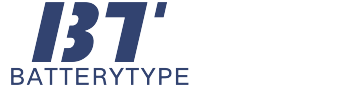Dell OptiPlex XPS8950 3910 R13 R14 Replacement AC Adapter - 260W Adapter
- Product SKU:DE20539-GSB532_Se
- Condition:Brand New
- Current:100-240V 4.2A 50-60Hz
- Voltage:+12VA1==/18A
- Power:260W
- Size:18.6*8.5*6.3cm
- Warranty:1 Year Warranty and 30 Days Money Back
 (Viewed: 574)
(Viewed: 574)
Your order will be dispatched within 48 hours.
⚡️ Reliability and security
Dell H260EBS-00 Adapter meets all technical requirements for reliability and security.
⚡️ Safety and conformity certificates
Dell H260EBS-00 Adapter has CE, FCC and ROHS certificates, and complies with all requirements for safety applicable within the territory of the EU member states.

H260EBS-00 Charger,Compatible with Dell OptiPlex XPS8950 3910 R13 R14
With latest technology, this adapter is specially designed with built-in protection to protect your computer against unexpected power surge damages. Besides, it also features stable voltage and noise reduction.Overall, this power adapter is of high efficiency and reliability
⚡️ New laptop charger
Most laptops can be used without any issues for approximately 5 to 8 years. However, the average life cycle of their chargers is between 1 and 3 years, depending on the intensity of operation. Among the most frequent reasons for charger replacement are cable loss and disruption.
This Dell H260EBS-00 adapter Replaces:
H260EBS-00 D260E005P HVW4YThis H260EBS-00 adapter Fits The Following Dell Models:
Dell OptiPlex XPS8950 3910 R13 R14
DC OUTPUT :
+12VA1==/18A
+12VA2==/18A
+12VB==/16A
Output interface:
8+4+4Pin
NOTE :Different power supplies have different sizes, specifications and interfaces. Please purchase according to the power supply parameters and interfaces. Our company ships according to customer orders and general power supplies. If you have any questions, you can first provide a computer model for consultation.

Maintenance and instructions for the Dell H260EBS-00 adapter:
1. Wiring is exposed. If the cable is worn in any way, this may result in some internal cable exposure. If the cable is severely worn and the cable is exposed, the adapter should be stopped.
The cable is broken. A cable break may occur in the flexible connector near the adapter module or connector. These flexible joints are used to bend the cable when the adapter module is wound, but may become brittle over time, causing breakage. If the cable hits the edge of an object such as a table or stool, it may also break.
2. The stitches are bent or broken. If the computer port is not properly inserted, the adapter pins may bend or break completely. Unplugging or inserting the cable at an angle may cause the center pin of the adapter to bend. If this happens frequently, the pins may break and the adapter will stop working.
3. The cable is loose. If your cable is loose, try unplugging the cable and reconnecting it to make sure it is in place. If the cable is still loose, check for broken or broken pins or connectors or cables. If the cable is damaged and it is loose, you must replace the adapter or cable.
4. The cable is worn. Cable wear is most likely to occur at either end of the cable connecting the adapter module to the connector that connects to the computer. This may be due to the number of times the cable wraps around the adapter module or the cable is subjected to any unnecessary stress.
Tags:Dell H260EBS-00 Adapter,Dell H260EBS-00 Charger,Dell H260EBS-00 Power Supply,replacement adapter for Dell H260EBS-00,Dell OptiPlex XPS8950 3910 R13 R14.
Shipping & Handling
Free Shipping on All Products
All orders placed for Standard Shipping on all stock items will be shipped within 1 - 2 business days.
Estimated Delivery Time:7 - 15 Business Days
It is very easy for you to check the status of your order and locate the package during transit, as an email with a tracking number will be sent to your email address after your order has been shipped out. Tracking number will be emailed to buyer once your ordered item is shipped out.
Attention: Priority mail will be used for all PO Box shipping addresses ,But All APO's and military addresses do not apply here. Please use standard shipping for these. Thank you.
Payment Methods

Tips for how to choose the right charger/adapter for your laptop:
Please make sure the DC Output& Connector Size are matching your original Adapter before you buy.
Output Voltage and polarity must match with your old adapter.
Output Current is not as critical as output voltage, you could select either same or higher output current adapter.
Press Ctrl+F and type your model to see whether it's in the list. If the previous three notes are the same as your adapter, you can be sure our adapter is compatible, even if your model is not listed. You can check with the Output Voltage and Output Current on the label of your original charger or the bottom/back of your laptop. As to the polarity (connector size) you can measure it or compare with ours.